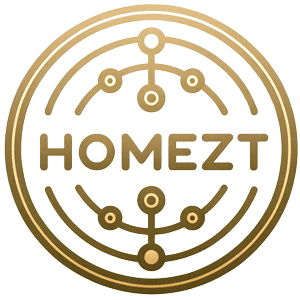Smart lighting systems have become an integral part of intelligent home design, offering convenience, energy efficiency, and customization for homeowners. However, like any technology, smart lighting systems can encounter issues that require troubleshooting to ensure optimal performance. In this guide, we will explore common smart lighting system issues, provide in-depth explanations, and offer practical solutions to address and resolve these issues.
Common Smart Lighting System Issues
Before delving into troubleshooting techniques, it's important to understand the typical issues that may arise with smart lighting systems. These issues can range from connectivity and compatibility problems to hardware and software malfunctions. Some of the common smart lighting system issues include:
- Connectivity problems with smart bulbs, switches, or hubs.
- Incompatibility between smart lighting components and third-party devices or platforms.
- Dimming or flickering of smart lights.
- Unresponsive smart lighting controls through mobile apps or voice assistants.
- Firmware or software update issues.
Troubleshooting Techniques for Smart Lighting System Issues
1. Check Connectivity: One of the first steps in troubleshooting smart lighting system issues is to verify the connectivity of the smart bulbs, switches, and hubs. Ensure that the devices are within the range of the hub or Wi-Fi network and that they are properly paired and configured.
2. Compatibility Check: If you are experiencing incompatibility issues, make sure that the smart lighting components are compatible with your existing smart home ecosystem. Check for firmware updates for compatibility improvements.
3. Addressing Dimming and Flickering: Dimming or flickering of smart lights can be caused by electrical fluctuations or incompatible dimmer switches. Ensure that the electrical circuits are stable and that the dimmer switches are designed for use with smart bulbs.
4. Software Troubleshooting: If your smart lighting controls are unresponsive through mobile apps or voice assistants, consider restarting the smart home hub or resetting the connected devices. Check for software updates and reinstall the mobile apps for your smart lighting system if necessary.
5. Firmware Updates: Keep your smart lighting system up to date by regularly checking for firmware updates for the bulbs, switches, and hub. Updates often include performance enhancements, bug fixes, and improved compatibility with other devices.
Ensuring Compatibility with Smart Lighting Solutions and Intelligent Home Design
Integrating smart lighting solutions into an intelligent home design requires careful consideration of compatibility and seamless integration. When planning your intelligent home design, ensure that the smart lighting system you choose aligns with the overall smart home ecosystem and is compatible with popular voice assistants, such as Amazon Alexa and Google Assistant. Additionally, consider factors such as scalability, energy efficiency, and aesthetic appeal when selecting smart lighting solutions for your intelligent home design.
Conclusion
Smart lighting systems offer numerous benefits for modern homeowners, but addressing and troubleshooting potential issues is essential for a seamless and enjoyable smart home experience. By understanding common smart lighting system issues and adopting effective troubleshooting techniques, homeowners can ensure the compatibility of their smart lighting solutions with intelligent home design, creating an environment that is both functional and aesthetically pleasing.