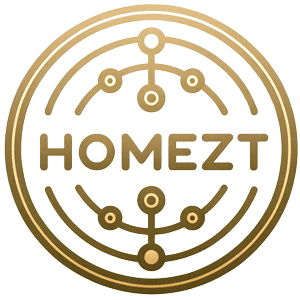When it comes to maintaining a seamless home network, issues can arise that disrupt your connectivity and hinder your intelligent home design. In this guide, we will explore common problems and offer practical solutions to troubleshoot and resolve home network issues.
Identifying Common Home Network Issues
Before delving into troubleshooting, it's crucial to understand the common issues that can affect home connectivity and networking. Some of these issues may include:
- Slow Internet Speed: Inconsistent or sluggish internet speed can be a frustrating issue, impeding your online activities and affecting smart home devices' performance.
- Intermittent Connectivity: Fluctuating or unreliable connectivity can disrupt streaming, video calls, and smart home automation.
- Device Connectivity Problems: Difficulty connecting smart devices, printers, or media devices to the network can hinder their usability.
Strategies for Troubleshooting Home Network Issues
Now that we've outlined some common home network issues, let's explore strategies to troubleshoot and resolve these problems effectively.
1. Check Your Network Hardware
Begin by inspecting your network hardware, including the router, modem, and any extenders or access points. Ensure all devices are powered on and properly connected. Look for any indicator lights that may indicate an issue.
2. Test Your Internet Speed
Use a reputable online speed testing tool to measure your internet speed. If the speed is significantly lower than your subscribed plan, contact your internet service provider to address the issue.
3. Assess Network Range and Signal Strength
Consider the placement of your router and extenders to ensure optimal signal coverage throughout your home. Weak signals can result in poor connectivity and slow speeds.
4. Verify Device Settings and Updates
Ensure that your smart devices, including PCs, smartphones, and smart home gadgets, have the latest firmware updates and appropriate network settings. Obsolete software or incorrect settings can lead to connectivity problems.
5. Utilize Network Diagnostics Tools
Many routers offer built-in diagnostic tools that can identify connectivity issues, analyze network traffic, and pinpoint potential problems.
6. Manage Network Traffic and Security
Consider implementing Quality of Service (QoS) settings to prioritize traffic and ensure smooth operation of essential applications. Additionally, review your network security settings to prevent unauthorized access and potential threats.
Implementing Intelligent Home Design for Enhanced Connectivity
To complement your troubleshooting efforts, consider incorporating intelligent home design elements that promote seamless connectivity and networking. Some design considerations may include:
- Strategic Device Placement: Position smart devices, access points, and routers strategically to optimize signal strength and coverage.
- Structured Wiring: Plan for structured cabling and network infrastructure during home construction or renovations to support reliable and high-speed connectivity.
- Smart Home Integration: Choose smart home devices and systems that are compatible with your network and can be seamlessly integrated into your home design.
Conclusion
By acknowledging and addressing common home network issues, implementing troubleshooting strategies, and integrating intelligent home design, you can ensure a robust and reliable network environment in your home. Embracing these approaches will not only enhance your connectivity but also elevate your intelligent home design, creating a seamless and convenient living experience.