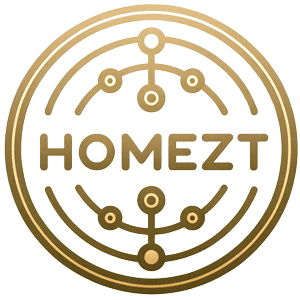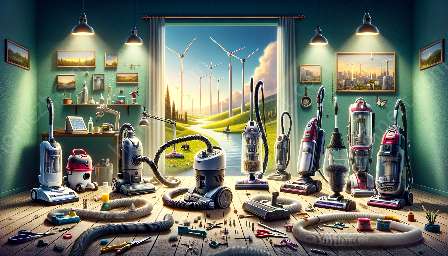When it comes to cleaning our homes, vacuum cleaners are essential tools that greatly simplify the process. However, they are not immune to problems. Understanding how to troubleshoot common issues with vacuum cleaners can help keep yours running efficiently and extend its lifespan. In this guide, we will explore the most prevalent problems that vacuum cleaners encounter and provide practical solutions to address them.
Loss of Suction
One of the most frequent issues with vacuum cleaners is a loss of suction. This can make the vacuum ineffective at picking up dirt and debris, resulting in frustration for the user. Several factors can contribute to a loss of suction, including clogs, dirty filters, and worn out belts. To troubleshoot this issue:
- Check for clogs in the hose, brush roll, and other attachments. Clearing any obstructions can often restore suction.
- Clean or replace the filters according to the manufacturer's recommendations. Clogged or dirty filters can impede airflow and reduce suction power.
- Inspect the brush roll and belt for damage. Worn out or broken parts can lead to a loss of suction and may need to be replaced.
Clogs
Clogs are another common problem that can affect the performance of a vacuum cleaner. They can occur in the hose, brush roll, or other nozzles, preventing the machine from effectively picking up dirt. To address clogs:
- Use a straightened coat hanger or a plumber's snake to carefully remove any obstructions from the hose.
- Remove the brush roll and clear any debris that may be wrapped around it, impairing its rotation.
- Clean out any nozzles or attachments that may be clogged, ensuring that air can flow freely through the vacuum.
Unusual Noises
If your vacuum cleaner is making strange or loud noises, it could be a sign of a problem that needs attention. Unusual noises can indicate issues with the motor, brush roll, or other internal components. To troubleshoot:
- Check for any debris or foreign objects that may be causing the noise. Clearing these obstructions can often resolve the issue.
- Inspect the brush roll and belt for damage. Worn out or misaligned parts can create noise and may need to be repaired or replaced.
- If the noises persist, it may indicate a more serious issue with the motor or internal components, requiring professional inspection and repair.
Maintenance Tips
Preventative maintenance can also help avoid common issues and keep your vacuum cleaner in top condition. Here are some tips to maintain your vacuum:
- Regularly clean or replace filters as recommended by the manufacturer to ensure optimal airflow and suction power.
- Clean the brush roll and remove any hair or debris wrapped around it to prevent clogs and maintain efficient operation.
- Check and replace belts as needed to ensure proper functioning of the brush roll and other components.
- Empty the dustbin or replace the vacuum bag frequently to prevent loss of suction and maintain cleanliness.
By following these troubleshooting tips and maintenance practices, you can keep your vacuum cleaner working effectively and address common issues that may arise. Remember to consult your vacuum cleaner's manual for specific instructions and always prioritize safety when troubleshooting or performing maintenance.