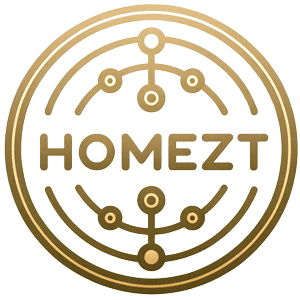In the digital age, technology has transformed the way we work and collaborate, especially in the context of home offices. This article will explore the latest tools and applications that enable virtual collaboration, how they integrate with home office and study room design, as well as interior design and styling tips to create a conducive work environment.
Virtual Collaboration Tools
Virtual collaboration tools have become essential for remote work, allowing teams to stay connected and productive regardless of their physical location. Video conferencing platforms such as Zoom, Microsoft Teams, and Google Meet provide seamless communication through high-quality video and audio, enabling face-to-face interactions even in remote settings.
Furthermore, project management and collaboration platforms like Asana, Trello, and Slack streamline task management, project tracking, and real-time communication, fostering team collaboration and accountability.
Document sharing and cloud storage services such as Google Drive, Dropbox, and OneDrive enable easy access to files and documents, ensuring that all team members have the necessary resources at their fingertips.
Integrating Technology with Home Office and Study Room Design
When designing a home office or study room, it's crucial to integrate technology seamlessly to create an efficient and ergonomic workspace. Adjustable standing desks with built-in cable management systems promote a healthy work environment while accommodating multiple devices.
Ergonomic chairs with built-in USB charging ports and wireless charging pads offer comfort and convenience, allowing individuals to stay powered up and productive throughout the workday. Additionally, integrated lighting solutions that can be controlled via smartphone apps or voice commands enhance the ambiance and functionality of the workspace.
Furthermore, incorporating built-in sound systems or smart speakers optimizes the audio experience during virtual meetings and collaborative sessions, creating a professional and immersive environment.
Interior Design and Styling Tips
When it comes to interior design and styling for home offices, it's essential to strike a balance between functionality and aesthetics. Utilizing modular storage solutions and cable management accessories helps maintain a clutter-free and organized workspace.
Strategic placement of indoor plants not only adds a touch of nature to the environment but also contributes to improved air quality and overall well-being. Incorporating natural materials such as wood and sustainable fabrics in furniture and decor enhances the visual appeal while promoting a sense of warmth and comfort in the space.
Personalizing the workspace with artwork, decorative accents, and motivational quotes fosters a sense of identity and inspiration, creating a personalized and inviting atmosphere for productivity and creativity.
Conclusion
Technology for virtual collaboration in home offices continues to evolve, offering innovative solutions to connect and collaborate in today's digital landscape. By integrating the latest tools with thoughtful home office and study room design, as well as incorporating interior design and styling elements, individuals can create a harmonious and efficient workspace that supports productivity, well-being, and creativity.