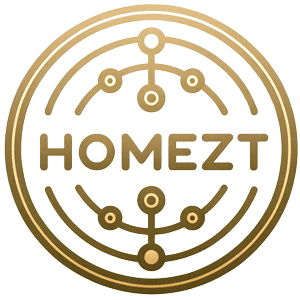Electronic devices have become an integral part of our lives, but keeping them clean is often overlooked. This guide provides essential techniques for cleaning electronic devices at home. By following these tips, you can ensure that your gadgets are not only clean but also well-maintained.
Basic Home Cleansing Techniques
Before delving into specific cleaning methods for electronic devices, it's important to understand some basic home cleansing techniques that can be applied universally.
- Dusting: Use a microfiber cloth or a soft brush to gently remove dust from surfaces. This is especially important for electronic devices as dust can block vents and lead to overheating.
- Vacuuming: Regular vacuuming of the surrounding areas can prevent dust and debris from accumulating on and around electronic devices.
- Surface Cleaning: Wipe down surfaces with a damp cloth and a mild cleaning solution to remove dirt and grime.
Home Cleansing Techniques for Electronic Devices
Cleaning electronic devices at home requires specific techniques and precautions to ensure that no damage occurs during the process. Here are some essential techniques to follow:
1. Unplugging and Powering Off
Before starting the cleaning process, ensure that the device is unplugged from its power source and is powered off. This prevents any risk of electrical shock and also allows for a safe and thorough cleaning.
2. Using the Right Tools
When cleaning electronic devices, it's crucial to use the right tools to avoid causing damage. Microfiber cloths, soft brushes, and compressed air cans are gentle options for removing dust and debris without scratching or damaging surfaces.
3. Avoiding Harsh Chemicals
Refrain from using harsh chemicals or abrasive cleaning agents when cleaning electronic devices. Opt for gentle, electronics-safe cleaning solutions or simply use a damp microfiber cloth to wipe down surfaces.
4. Cleaning Peripherals
Keyboards, mice, and other peripherals require regular cleaning to prevent the buildup of dirt and grime. Use compressed air cans to blow away debris, and disinfect surfaces with alcohol wipes.
5. Screen Cleaning
Cleaning screens of electronic devices such as smartphones, tablets, and monitors requires care. Use a microfiber cloth lightly dampened with a screen cleaning solution to gently wipe the screen in a circular motion, avoiding excessive pressure that could damage the display.
6. Vent Maintenance
Dust accumulation in vents can impede airflow and cause overheating. Use a can of compressed air to carefully blow out dust from vents, ensuring that the device is powered off and unplugged.
7. Maintenance of Cables
Cables and connectors should be checked for dust and debris regularly. Use a small brush or a gentle cloth to wipe them down, ensuring that they are dry before reconnecting to the device.
Conclusion
Cleaning electronic devices at home is essential for their proper functionality and longevity. By following the techniques mentioned above, you can ensure that your gadgets remain clean and well-maintained. Remember to always refer to the manufacturer's instructions and recommendations for cleaning to avoid any potential damage. With proper care and cleaning, your electronic devices can continue to serve you efficiently for years to come.